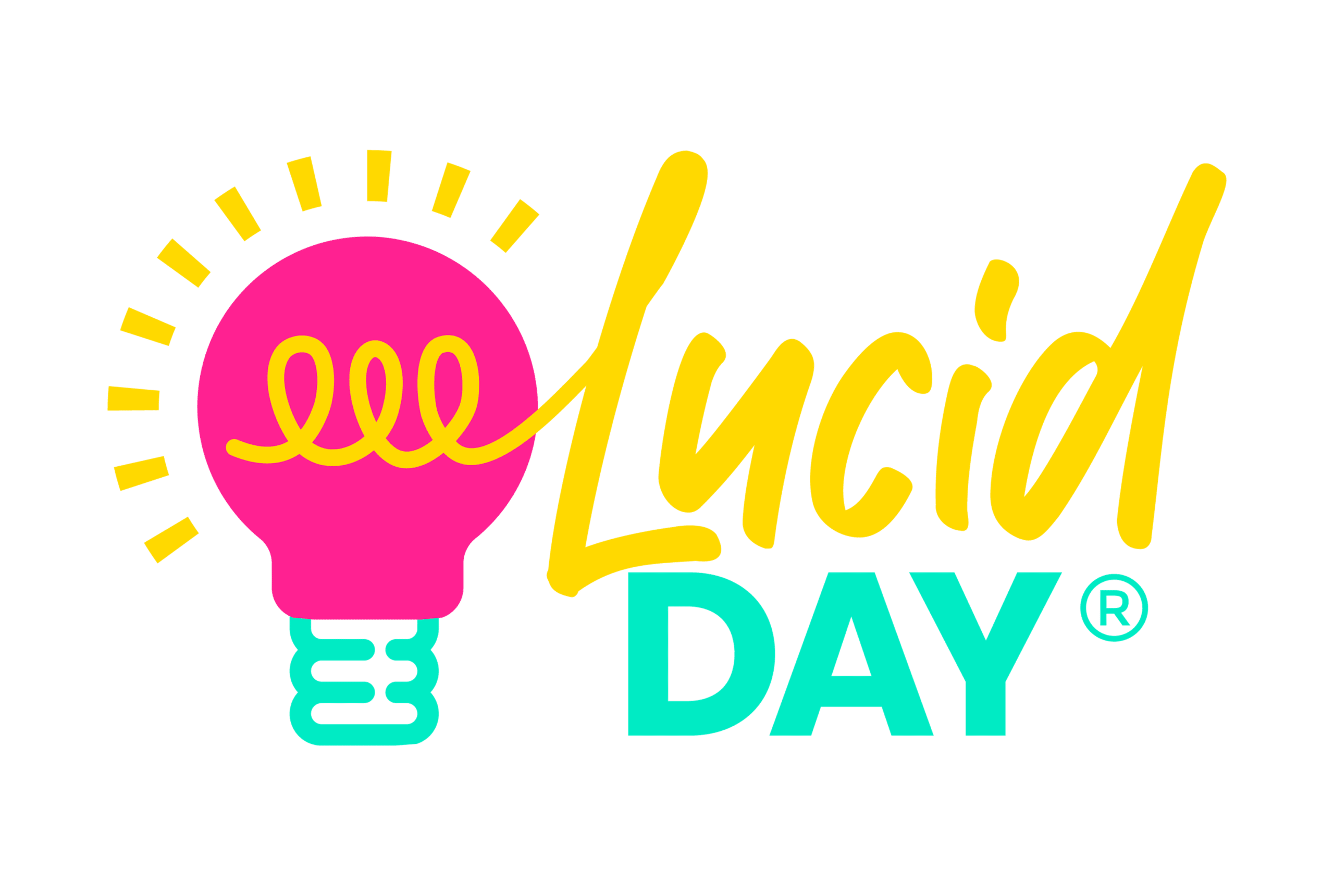monday.com Tutorials
CRM software is THE most effective way to track your leads and current clients. Knowing this information is vital because it allows your team to eventually convert leads into actual clients — which is the name of the game. It’s also helpful in remarketing to existing clients who may need a little TLC. The problem?…
Read MoreAs a CPA, it can sometimes feel like you’re in an unending cycle of email. That’s a problem, not just because it is a total time-suck, but because you can often miss crucial information if you happen to miss a reply or an email goes to the wrong place. The problem is that there are…
Read MoreAs a monday.com partner, people have some assumptions about who we are at Lucid Day and how we came to this work. Are we project management experts? Do we own secret stock in monday.com? How and why did we start to work with them? In short, the answer to those questions are But we’re getting…
Read MoreWe created our CPA template for monday.com because we wanted to show you the full power of how you can use monday.com to transform your organization’s workflow. Think of our CPA template as the training wheels you’ll need before learning to ride the bike by yourself. Here’s a brief guide on the basics and how…
Read Moremonday.com has a ton of great functions, but one of its biggest strengths is being able to see at a glance what your team is up to. One of its best features is the ability to view multiple projects on monday.com without having to change boards. Unfortunately, many PMs don’t take advantage of this function…
Read MoreBeing able to customize status defaults is a big step in making monday.com fit your organization’s needs. The status column is one of the most used features on monday.com. It’s a great way to check at a glance if a task is next in line, being worked on, or needs review. While it’s already set…
Read Moremonday.com makes categories easy to sort, but you’ll need to know this one extra step to sort by status on monday.com. Two of monday.com’s biggest assets are that it makes it easy for businesses to stay organized AND it’s flexible enough to give you options when it comes to sorting. Today, we thought we’d just…
Read MoreGot a minute? That’s literally all it takes to understand how to make status labels on monday.com The Status Column is really useful for a variety of functions on monday.com. Seriously, you use it pretty much everywhere. It’s why monday.com offers up to different status options for any label you use. The problem is that…
Read More- « Previous
- 1
- 2
- 3
- 4