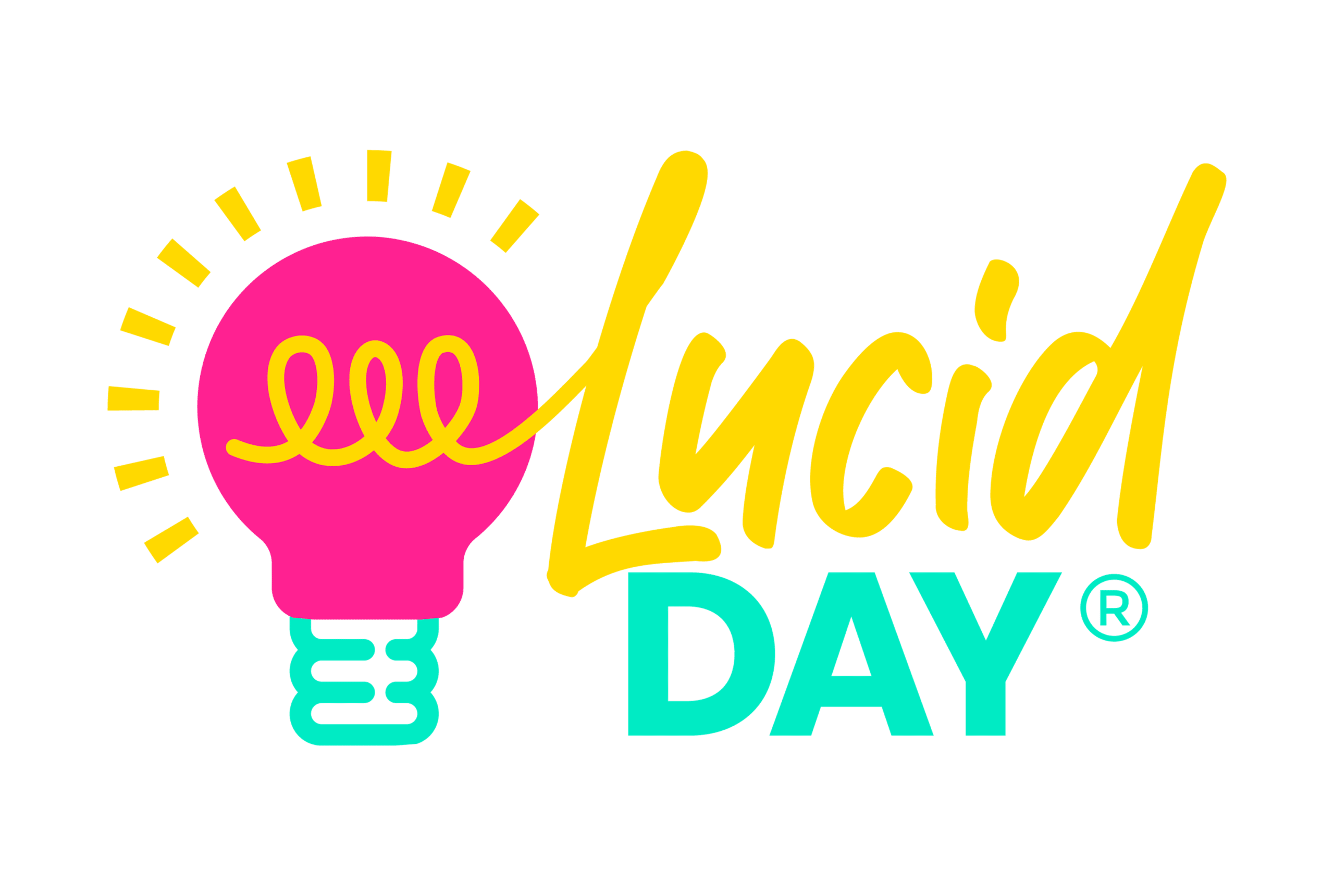How to view multiple projects on monday.com with a ‘super board’


Recent Posts:
monday.com updates for August 2022
Get the most of your monday.com system with our monthly updates, tips, and tricks. What a great month…
Three quick tips for better organization on monday.com
Here are three quick tips for getting better results with your monday.com boards. While some of these might…
CONNECT WITH US
monday.com has a ton of great functions, but one of its biggest strengths is being able to see at a glance what your team is up to. One of its best features is the ability to view multiple projects on monday.com without having to change boards. Unfortunately, many PMs don’t take advantage of this function because they simply don’t know how.
While it’s pretty easy to do this for a single project on a board when you want to see multiple projects at once, you’ll have to set up a special table. Julie from Lucid Day shows us exactly how to view updates on multiple projects with one board by using dashboard widgets, filters. We call it… the super board.
How to view multiple projects on monday.com with a super board
Add a new dashboard
Click the + Add button located at the top left of your screen, just under your workspace tab. Select “New Dashboard”. Name your dashboard something descriptive. Yes, we named ours “Super Board” but we have faith that your creativity will guide you to whatever sounds best.
Choose which dashboards to include
Now you’ll be given the prompt to choose the boards you’d like to include. While you can access the last few boards you’ve used in the recent board list, it’s easiest to just type the name of the board into the search function. Make sure to include every board that you’ll need for this board.
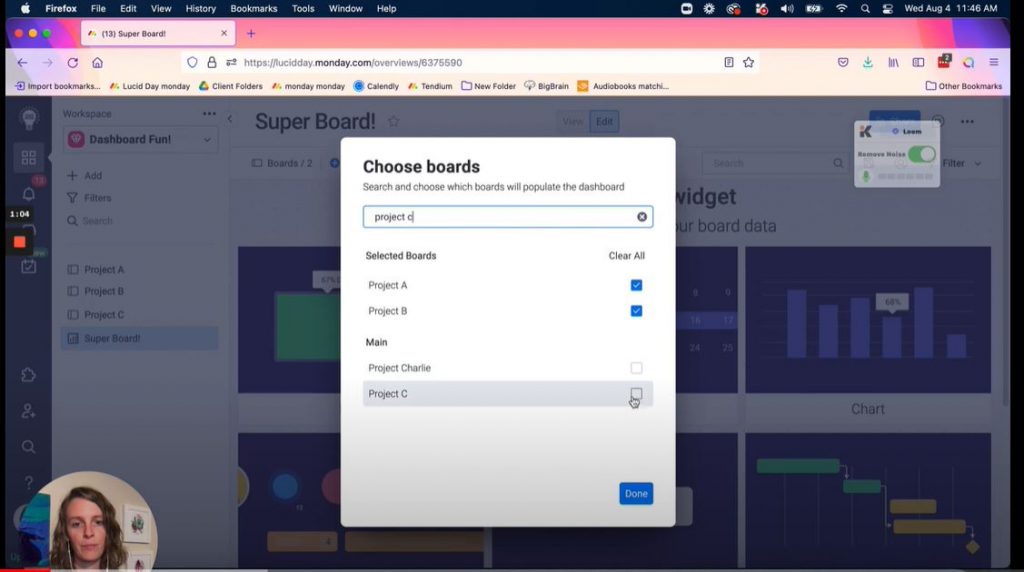
Add a widget
At the top of your dashboard, you’ll see an Add widget button. The widget we’re looking for isn’t immediately accessible from the drop-down menu, so we’ll have to get it from the widgets center. In the widget center search “table”. The table is able to pull in any monday.com boards that you’ve already selected (or you can add boards if you missed any the first time).
Choose your layout
While in the same menu, you’ll be able to choose the columns you want to be included from each board. That can include status, timeline, cost, owner, etc. If there are certain columns you don’t want to see, it’s as easy as unchecking that specific box. Once you have everything you need, click “Done”. Your board should be laid out with each project you selected.
Label your table
Give your board a descriptive name. We named ours “All the Things for All Projects”. Is it descriptive? For our purposes, yes. Maybe you’ll want to name yours “Ongoing Clients” or “Projects in Progress”. Really whatever is applicable to how you grouped these projects together. We call this the ‘super table’. Now you’ll be able to view multiple projects on monday.com without having to switch boards.
Use filters to see when a status is stuck or needs review
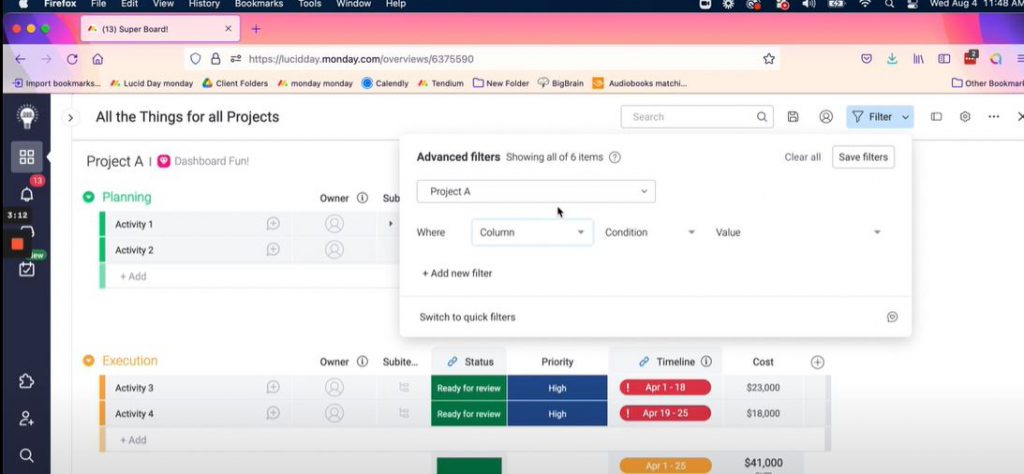
Want to just see the items you need to review or that are stuck? On this board it’s easy.
- Click the filters option, then select the down arrow to bring up advanced filters
- Fill out the advanced filter form to say “Where status is” then select stuck or review from the drop-down menu. You’ll need to do this for each project separately.
- The main board will now let you see everything that needs review or is stuck across all the projects you’ve selected. Yes, it’s that simple.
Now you’re able to get a better handle on seeing the status of multiple projects using your new super board. It’s a great way for managers to stay on top of things without having to navigate multiple boards and multiple filters. Now go forth, and create super boards
Share:
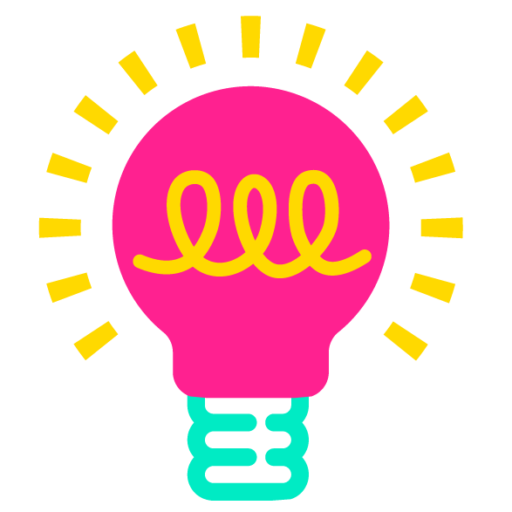
Have more monday.com questions?
We’re here for you.
Lucid Day grew out of a passion for making work operations spark - for the individual, the team, and the business as a whole. We drive change in our customer’s business by focusing on what will drive effective teamwork. We establish intuitive, simple, and robust workflows in monday.com within an effective structure to drive. And we believe monday.com can provide that unleashing energy.
As small and mid-sized business owners and loyalists, we’ve experienced first-hand the power of monday.com to revolutionize the way we do business and want other SMBs to experience it too. No matter the size of your organization or your budget, we will find a way to help you get all you can out of monday.com.