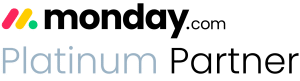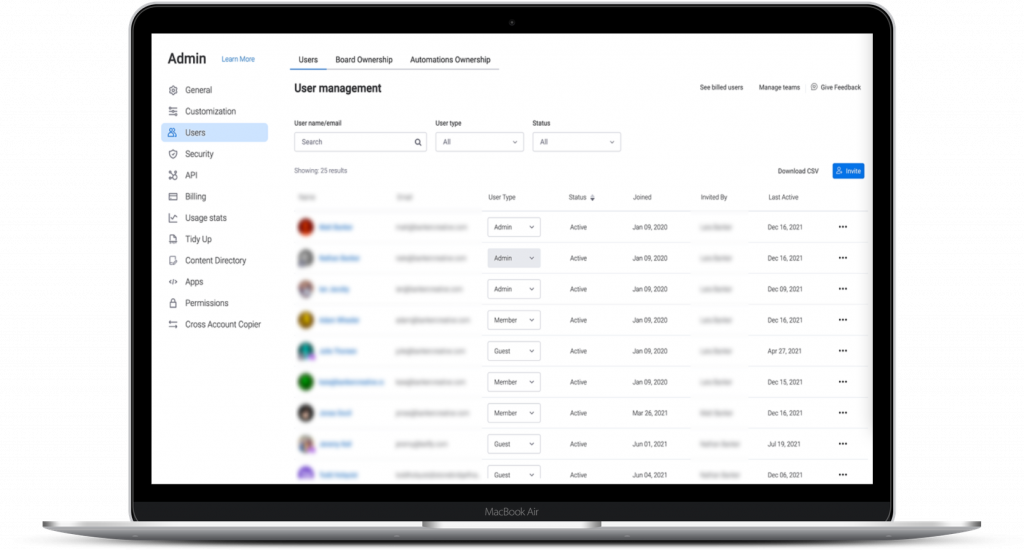monday.com Tutorials
monday.com has a ton of tools to make your boards simple, but the biggest asset you’ll need is your team’s buy-in. Here’s how to get it. Your ideal monday.com board isn’t just up to you, it’s up to your team. An “ideal” board is one that’s used by everyone. So even though you THINK you…
Read MoreAs a project manager you know that it’s your job to make sure things get done, on time, and to the specifications you need. You also know that it’s your people who do this work for you. This monday.com training is about how to keep THEM happy. So let’s say instead of using “my work”,…
Read MoreIf you’re like most people, you probably set out to use monday.com with the best intentions You want to get your organization, well, organized and monday.com seems like a great platform to do that. You aren’t wrong, it’s a robust, flexible project management system that allows you the ultimate freedom to set up your boards…
Read MoreWe’re willing to be that you use excel for an awful lot at your job. Sometimes though, you need that data translated quickly and easily to monday.com. There can be several reasons for doing this, maybe it has to do with sales reports, maybe it’s just helping your CRM. No matter what your reason, you…
Read MoreOne of the best parts of monday.com is that it’s extremely easy to let your clients see how progress is going for the projects you want them to see. That can be invaluable for their own information, but it’s also great for you. Say, you need extra information or documents for a specific project, monday.com…
Read MoreSometimes you don’t need all the details. Sometimes you just want to see what’s going on at a glance. monday.com is great for that! When you create a view, you’re able dive as deep as you want into a project’s details. It’s not hard! Here’s an easy way to set up a view on your…
Read MoreCRM software is THE most effective way to track your leads and current clients. Knowing this information is vital because it allows your team to eventually convert leads into actual clients — which is the name of the game. It’s also helpful in remarketing to existing clients who may need a little TLC. The problem?…
Read More- « Previous
- 1
- 2
- 3
- Next »