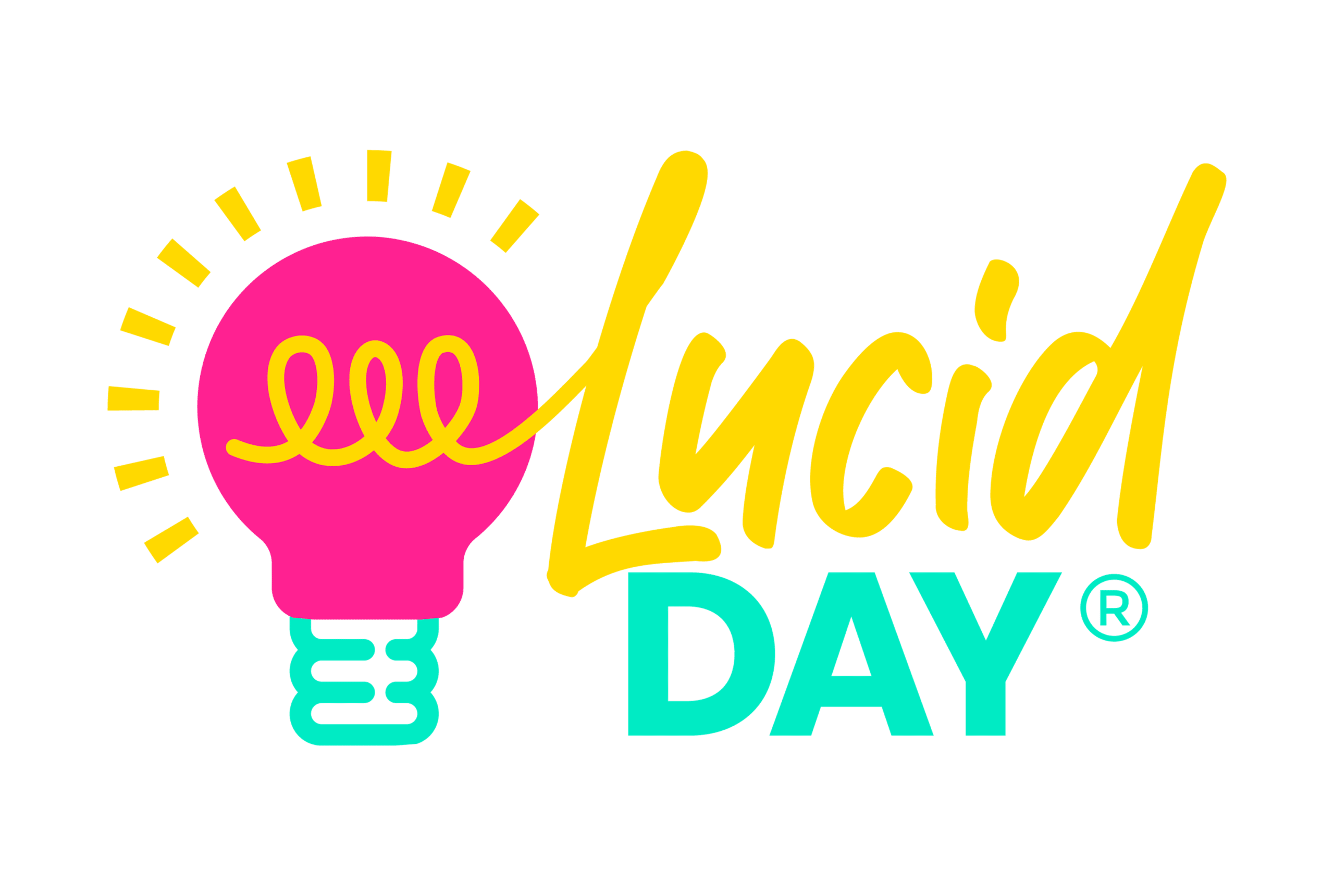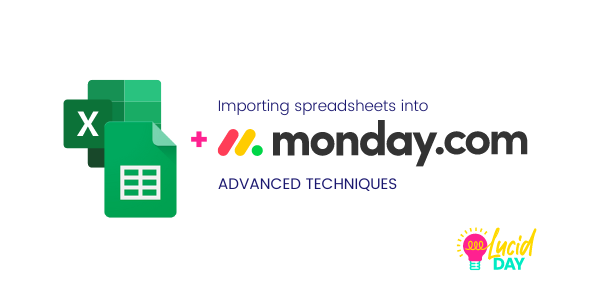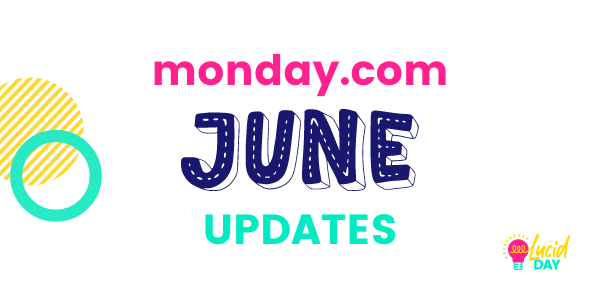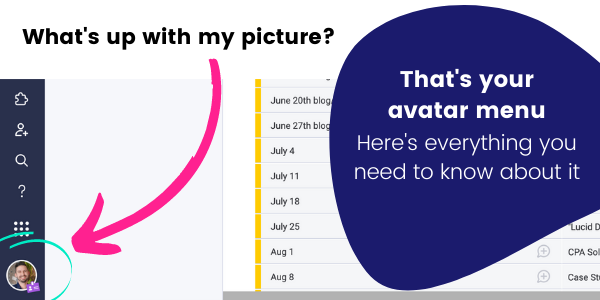monday.com Tutorials
Importing Excel spreadsheets or Google sheets into your monday is one of the most common tasks you’ll do as a manager. That said, it’s not always easy or intuitive to figure that out by yourself. The great part about monday is that it makes doing some complex tasks with those Excel files relatively easy. Also…
Read MoreWhat changed, what’s easier, and how to get the most from your monday.com. monday.com is back with a new round of updates this month, including a few improvements that will make automations run better. Now you’ll be able to use groups as a criteria for your automations, duplicate automations, and even control how the priority…
Read MoreIf your team is still manually moving things around in spreadsheets, it may feel like you’ll never get everything moved to your monday boards. Don’t despair! With a few simple tips from our team of monday experts, you’ll be converting those spreadsheets into efficient and automated projects in no time. (These tips work with both…
Read Moremonday.com is always improving. That’s a good thing. Every month they add new content, shortcuts, and organizational features to make your life as a project manager easier. The problem? They only work when you know about them. That’s why we cover monday.com’s updates once a month — so you’ll be able to navigate monday.com quicker,…
Read Moremonday.com’s avatar menu is the command center of your monday.com experience. Learning each aspect of the monday.com avatar menu will make your workload easier, faster, and ultimately more rewarding. Imagine not having to flip back to a board every time you wanted to add an integration! That’s just one of the powers of the avatar…
Read MoreMany of our clients get frustrated about monday notifications – they’re getting too many, or not getting the ones they need. For some, their inbox seems to flood with monday.com notifications every day. If this is you, you maybe have even hunted across every board trying or even turned off all notification automations (even though…
Read More5 New monday.com Updates to make Automation Easier It’s officially spring. The birds are chirping, things are blooming, and everything just feels a little fresher. That’s also true with monday.com! This month, monday.com released a couple of great updates to their automations that will be total gamechangers for most of you. Whether you want a…
Read MoreThink of your monday.com account like a board game, your team needs to understand the rules before they can play. If they don’t, they’ll move their pieces in the wrong direction, lose stuff, and worst of all, trash what you spent so long setting up. The good news? Setting permissions is like simplifying the game…
Read MoreMaking the big list of negotiables and non-negotiables As a project manager, your time is the most precious commodity you have. You cherish it, and you’re willing to give a shot to nearly anything that promises to free up your time – both for you and for your team. That’s probably why you started your…
Read MoreAs a project manager, you have a ton on your plate. When you feel overwhelmed because you have multiple projects, you can’t be your best self – for you, or for your team. That’s why monday.com created My Work. My Work is a great way to stay on top of all the tasks that you’ve…
Read More