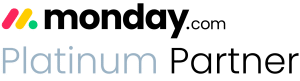The most overlooked menu in monday.com
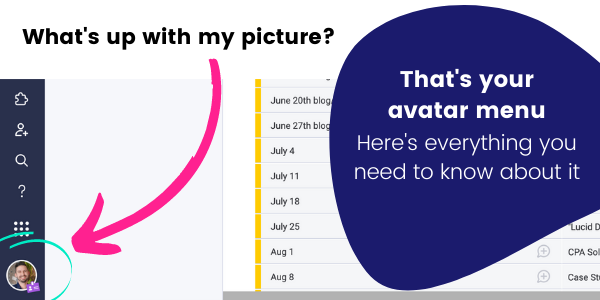

Recent Posts:
monday.com updates for August 2022
Get the most of your monday.com system with our monthly updates, tips, and tricks. What a great month…
Three quick tips for better organization on monday.com
Here are three quick tips for getting better results with your monday.com boards. While some of these might…
CONNECT WITH US
monday.com’s avatar menu is the command center of your monday.com experience. Learning each aspect of the monday.com avatar menu will make your workload easier, faster, and ultimately more rewarding. Imagine not having to flip back to a board every time you wanted to add an integration! That’s just one of the powers of the avatar menu.
We’re going to skip the easy stuff (like changing your picture and name). We’ve laid out the rest of the avatar menu in the order it’s presented on monday.com. Follow along with our vid or skip to the part that you’d like to learn about first!
9 overlooked features of Monday’s avatar menu
1. Adjust your monday.com email notifications
Are you being overwhelmed with monday.com email notifications? It could be because the default setting for monday.com is to be notified about everything through email. Playing around with the notifications tab on your avatar menu will allow you to customize how you get those notifications. Find out more about notification settings here.
2. Import data to your monday.com boards from Google Sheets or Excel
Bring all your important spreadsheet data into monday.com. Import Data is exactly what it sounds like. Here you can import Google Sheets, Excel files, etc. You can also add any important info that you’d like to be included with that file. Maybe something is date specific or needs a little explanation, this is where you’ll be able to do that.
3. monday.com integrations can help unlock apps and new features
monday.com seamlessly integrates with a lot of the apps you probably use. The list includes Dropbox, Slack, LinkedIn, Google Calendar, and Microsoft Teams (you’ll find the complete list here). Integrations is a handy way to view a menu of them all at once.
4. Create custom apps, workspace integrations with Developers.
Developers is for those who are actively developing integrations for monday.com. So custom apps, workspaces integrations, those sorts of things. If you aren’t a developer, chances are you won’t ever use this tab. It’s still important to know about. Your developer friends will thank you.
5. Get back what you lost with the recycle bin and archives
Did you accidentally delete something? Maybe you deleted something on purpose only to realize a day later that you really need that item or document. With the recycle bin you can recall and restore those items for up to 30 days after your initial deletion. Most of us are familiar with the concept of the recycle bin, but it’s great to know that monday.com has the hookup if you accidentally mess up and need to restore that file that would otherwise be a ton of work to replace.
Archives function in a very similar way, but only with boards and documents. There is no current time limit for an item that appears in the archive section.
6. Admin can help you rename and re-organize your boards
Did you start a trial with monday.com but don’t like the name of your account? If you’re an admin, here on the admin tab is where you can change your account name. You can also change some of the account details. So if you don’t want your timelines to show weekends, you can hide the weekends.
For example, customization has some nice things. You can upload your logo. You can also enable or disable certain items that come with the account. You can even change the color of your status’s. Play around with what’s there and customize to your heart’s content!
There’s too much to cover in the Admin tab for this blog (future webinar, methinks…) so for now, do some exploration or check out the breadth of tutorials from monday.com.
7. Create new teams or re-assign people to different teams
The teams tab is great if you have a new project with a specific group of people, want to group similar jobs together that share a group of people, or need to re-assign folks to a specific group of people. For example, creating a team called “the design team” is going to mention everyone who is on the design team. This is a really handy feature that’s very easy to navigate through. Give it a shot!
8. Manage your apps and subscriptions in monday.com app marketplace
On the right-hand side of the avatar menu, you’ll see app marketplace. Yes, that’s exactly what it sounds like. Finally, we have a way to manage our apps and subscriptions right from monday.com site. You can browse to find apps you want, search for a specific app, and even tell which are free and which you’ll need to pay for. Browse by category or feature type, it’s awesome! We’ll break down some of the best apps to try in a future blog post.
9. Odds and ends
There are a few other options on your avatar menu:
- Get mobile app is pretty self explanatory, you’ll be able to get the app for your phone (we highly recommend this for you and your team).
- monday.labs is another great feature for your experimenters and explorers out there! It allows you to quickly turn test and beta features on and off so you can try things out before they make it to the big time.
- Shortcuts is exactly what it sounds like. Shortcuts will show you all the key commands that you can use in monday.com. Even just learning a few will shave tons of time off your monday.com experience and create a more streamlined workflow.
- Change Theme changes your monday.com board theme to dark, night or light mode.
- Upgrade Your Account is exactly what it sounds like. You can change your subscription to fit your needs.
Need more help? This is what we do.
This is a lot of info to take in all at once. If you’d rather work with a professional partner to get your monday.com set up and optimized for your team, you’re not alone!
We help businesses like yours set their monday.com boards up so that they can hit the ground running. Request a consultation today!
Share:
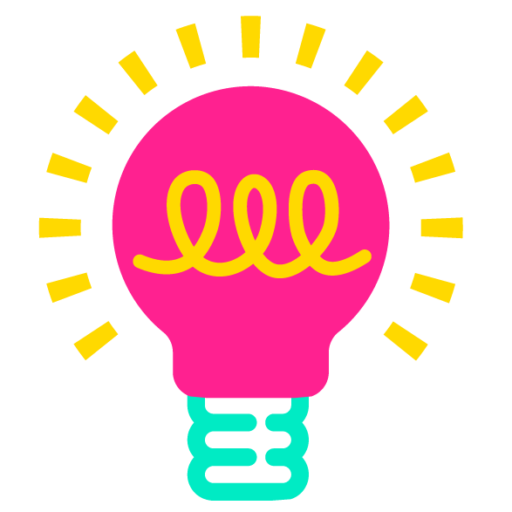
Have more monday.com questions?
We’re here for you.
Lucid Day grew out of a passion for making work operations spark - for the individual, the team, and the business as a whole. We drive change in our customer’s business by focusing on what will drive effective teamwork. We establish intuitive, simple, and robust workflows in monday.com within an effective structure to drive. And we believe monday.com can provide that unleashing energy.
As small and mid-sized business owners and loyalists, we’ve experienced first-hand the power of monday.com to revolutionize the way we do business and want other SMBs to experience it too. No matter the size of your organization or your budget, we will find a way to help you get all you can out of monday.com.