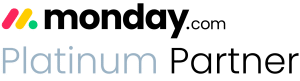What’s new on monday. com: July 2022

Recent Posts:
monday.com updates for August 2022
Get the most of your monday.com system with our monthly updates, tips, and tricks. What a great month…
Three quick tips for better organization on monday.com
Here are three quick tips for getting better results with your monday.com boards. While some of these might…
CONNECT WITH US
Stay on top of monday .com’s newest features with our monthly review
At Lucid Day, it’s our goal to make your lives simpler when using monday .com. From automations to useful widgets, it’s all a way for us to reduce the workload on you, while making sure that all your team’s needs are being met. The good news? monday .com is ALWAYS looking for updates to help in that goal. Here’s what’s new in the last month for monday .com updates so that you can create better automations faster.
Start with custom automations
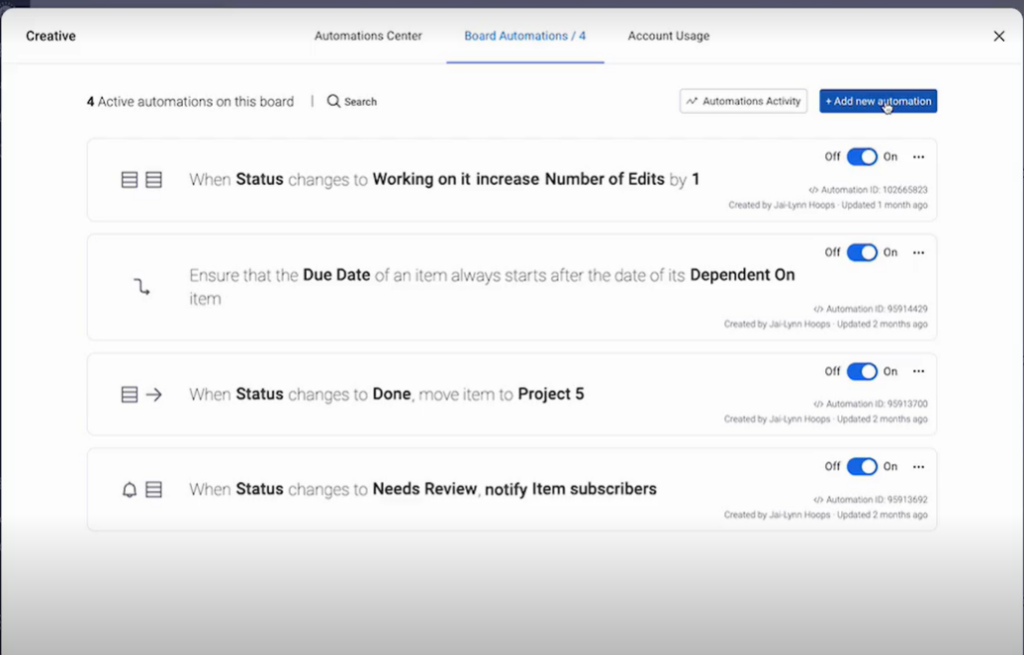
You’ve probably used monday .com’s timesaving automations before. (And if not, ask us how you can automate your monday .com system.) Before, when you used to create an automation, there would be an extra layer of menu you’d have to navigate, but a recent update has changed this.
Now, when you click on the automate robot in the top right corner, it will automatically take you to a custom automation to start. From there, you can create any sort of automation based on the criteria that you have set. As always, that template is “when this happens” then do “blank”. Play around with it and see what’s most helpful for you.
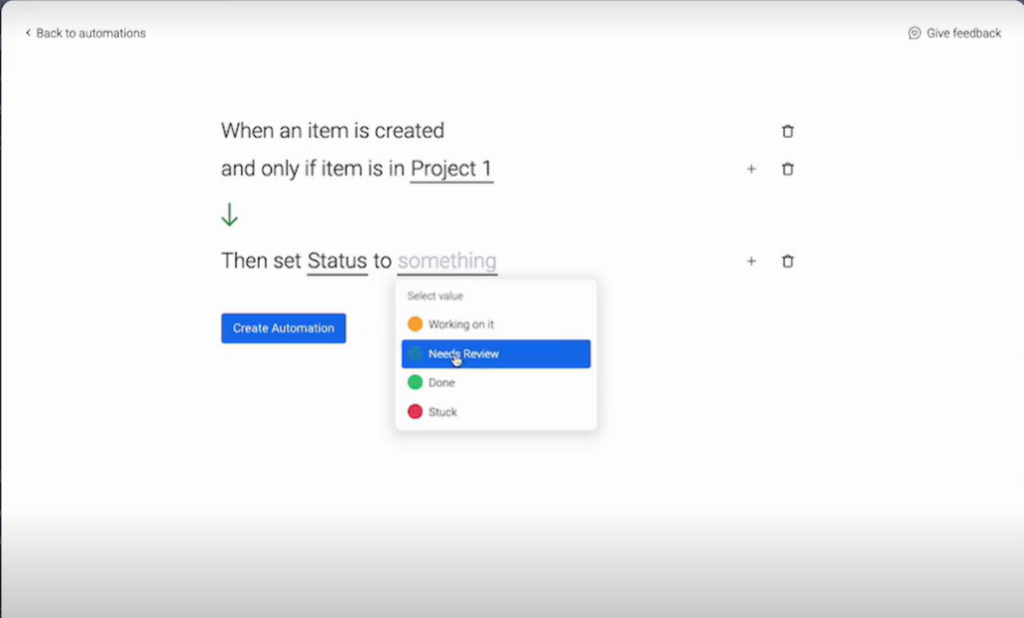
Use monday .com groups as criteria for your automations
Now we can use groups as a criterion for our automations. Let’s say that we create an item, now we can put the criteria that “if the item is in this group,” so we can define an action to take with it. Instead of the action being defined by an item, we can now actually group them so that it always happens.
Need a concrete example? Let’s say that you always have a project that needs each step reviewed before going forward. Now you can make sure that it’s reviewed by creating the “then” of “status needs review.” Now you don’t have to worry about manually changing that item to “needs review” the automation takes care of it for you. Easy peasy!
Duplicate monday .com automations to reduce time that it takes to create or edit automations
Starting from scratch is hard. Luckily, automations are easy to duplicate. That will help you reduce the time it takes to create new ones for your workflows. Often it’s actually easier to duplicate and edit than create from scratch. Just click the settings on any automation and choose duplicate. From there, you can edit but you’ll still keep all the criteria you previously had. Pretty nifty, especially if you have automations that run parallel to each other.
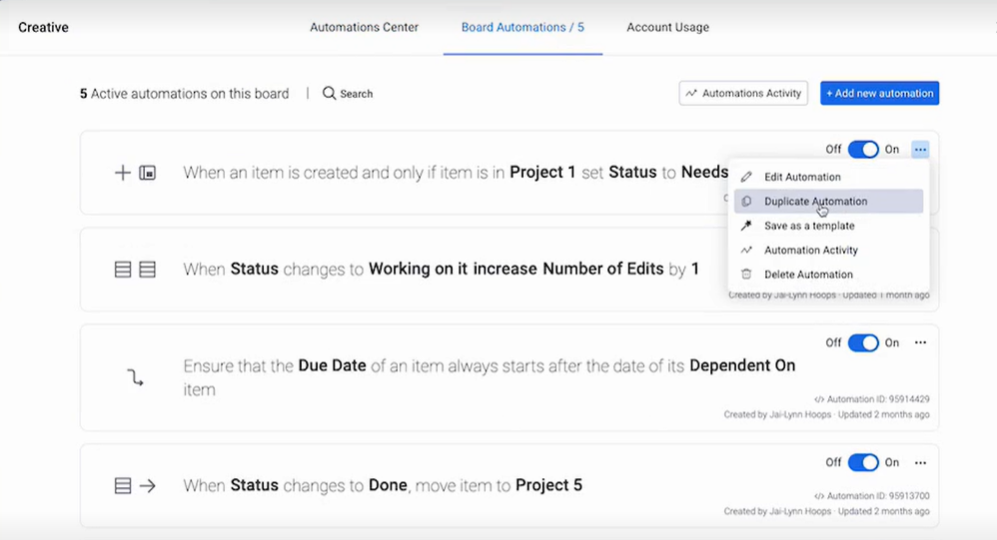
Control how monday .com’s priority column sorts labels
Since the beginning, monday .com has defaulted to sorting priority columns chronologically. This change now allows us to define how that data is sorted.
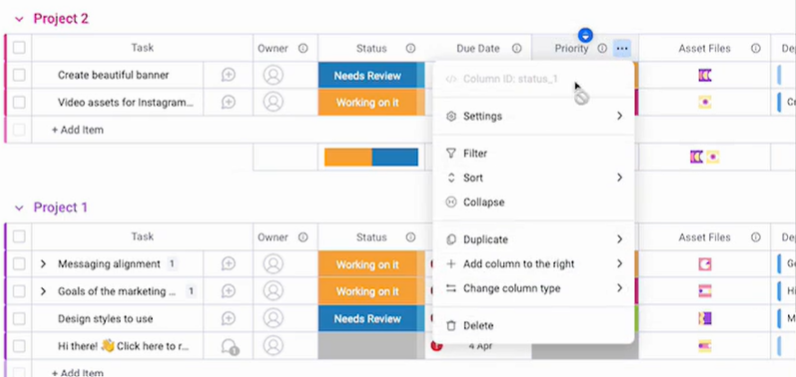
If you go into the settings on the priority column, you can customize the column. It will, by default, bring up every one of the labels that you can have – now you can click and drag to change the order you want it to be sorted. Say you want high priority at the top, medium, then low at the bottom – you can sort that way. You’re no longer chained to it being a chronological list.
So there you go, that’s everything new from monday .com at this time Still have questions? I bet we can figure out the answer together.
Learn how you can get more out of monday .com: sign up for a free consultation with Lucid Day. Save time, create better systems, and run your entire business with a single integrated program.
Share:
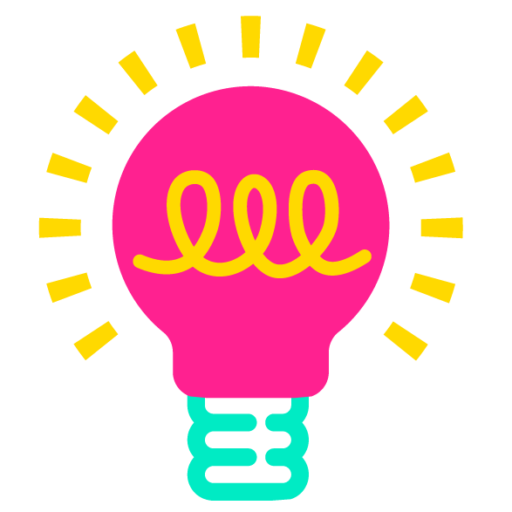
Have more monday.com questions?
We’re here for you.
Lucid Day grew out of a passion for making work operations spark - for the individual, the team, and the business as a whole. We drive change in our customer’s business by focusing on what will drive effective teamwork. We establish intuitive, simple, and robust workflows in monday.com within an effective structure to drive. And we believe monday.com can provide that unleashing energy.
As small and mid-sized business owners and loyalists, we’ve experienced first-hand the power of monday.com to revolutionize the way we do business and want other SMBs to experience it too. No matter the size of your organization or your budget, we will find a way to help you get all you can out of monday.com.